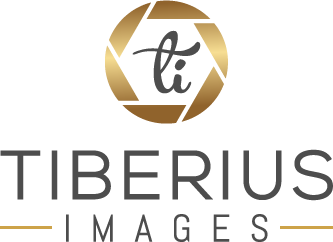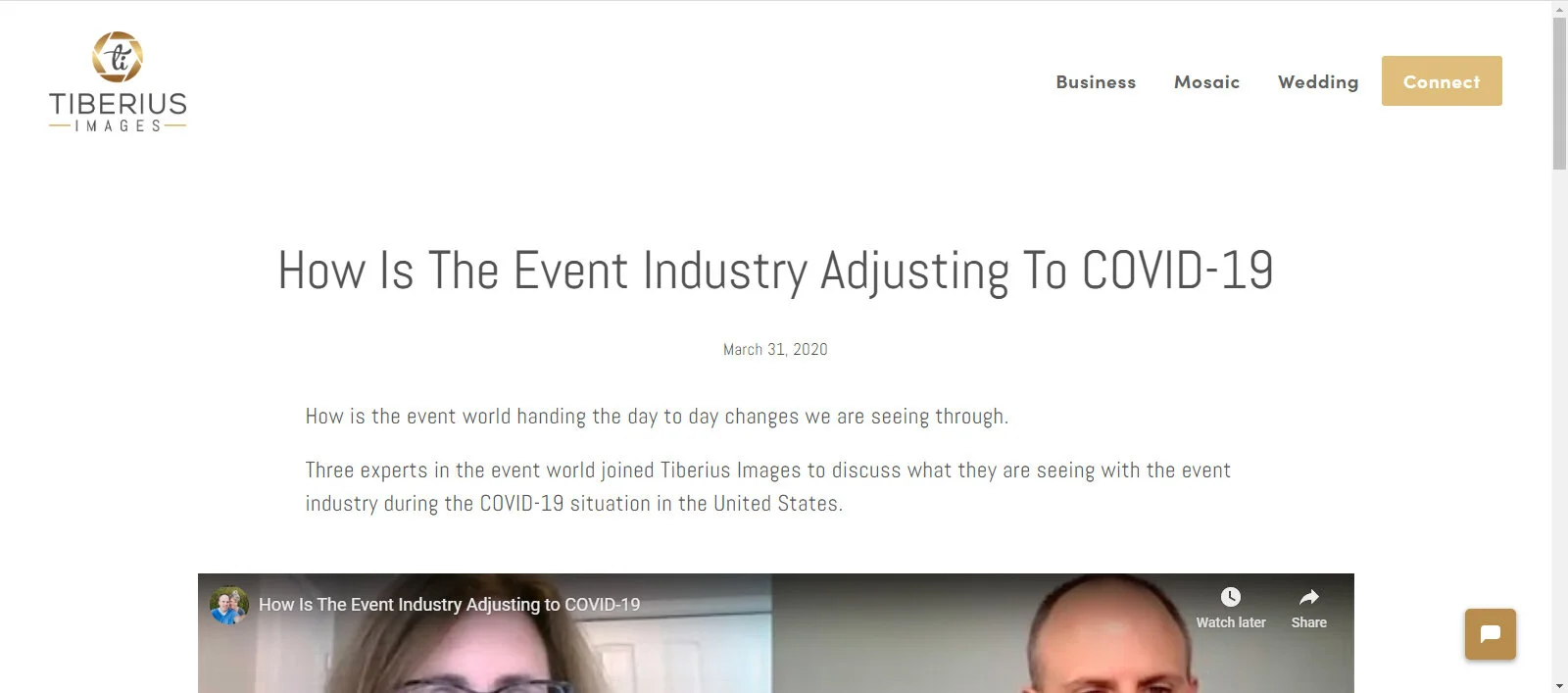How Can You Use A Video Meeting For Social Content and Marketing?
Are you having lots of Zoom meetings for your business? We are.
It’s forced us to ask the question, “What can we do with all the discussions we are having and create content around it?”
We have come up with some great tactics and we thought you might find them valuable as well.
First, we are using Zoom for our video conversations. Within the Zoom platform the meeting can be recorded and saved to our local computer (that makes the video editing process much simpler for our team).
Now we have a recorded meeting, what should we do with it?
1) Create long format content (we like to call it "pillar content”).
We edit the meeting, add the names of those on the video call as each person speaks and then add our logo to the end of the film.
Upload to YouTube and share the link with your social following.
This piece of pillar content becomes long term value for the next 30, 60, 90 days (and eventually 2 years down the road for your business).
This is content piece #1.
2) Create a blog post on your website that features the pillar content.
As you post all the pieces suggested below you can direct anyone who is interested to the pillar content to your website. This allows for digital ad retargeting as well as a link that everyone can share as your content grows in value.
This is content piece #2.
3) Create a highlight video that can be uploaded natively to your social channels, commented on and shared.
Within your pillar content your fellow participants, most likely, had some great one liners about the meeting topic. Take those one liners, push them together and create a short highlight video.
The video can be uploaded to your social channels, you can tag those in the video, they will share the video, comments and likes will happen.
In addition include a link to your blog post where viewers can watch the long format pillar content that you created in step 1.
This is content piece #3.
4) Pull out the one-liner highlight statements in video and text format.
The statements will stand on their own as video clips. They can be uploaded natively to your social channels and will be shared, liked and commented on. With each post include the link back to the blog post created in step 2.
In addition to the one liner videos, take the short statements and share them on social as text. You can simply type out the statements and tag the person who said it or you can use an online design tool (like canva.com) to create something that is more eye appealing.
Assuming there are 6 statements that can be pulled out as a one liner, that is 6 videos and 6 text posts that can be shared socially (and includes your blog post link from #2).
These 12 pieces of content get your video call to 15 total pieces of content.
How much time does this take?
The video meeting took under 60 minutes and our editing team had the full edit, highlight and individual clips ready within 3 days.
If you’re having meaningful conversations about your business that might be of value to others, what could you do over the next 3 months if you did this just 1x a week?
What if you did this just 1x a month?
Do you think you could create value for your current clients as well as your future clients that will fall in love with you because you’re providing so much value?
If you’d like someone to help you with this process, we are here to make your life easy.
Simply schedule a Strategy Call and let us know about your upcoming needs.
We are here to help and look forward to hearing from you soon!