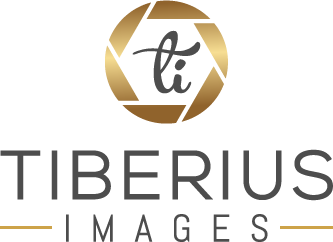A Guide to Downloading, Storing, and Protecting Your Professional Photos
We have sent photos your way, what are you supposed to do with them?
Ensuring you download, store and protect your professional photos is the key to accessing photos in the long run to help tell the story of what you do and how you do it.
So how should it be done? Great question!
1. Organize Your Photos
The first step is to create a folder structure on your computer that makes sense to you.
For me, I have a “PHOTO” folder where each event or portrait I capture receives its own date and description. That way I can quickly search for images in a single folder.
Once you have a setup that makes sense to you, you’re able to add photos from both pros like us, to images that are emailed or taken by you on your phone.
2. Download Your Photos
We are going to send you a link that allows you to download your photos. Images will be in a ZIP drive that can be opened and then extracted into a folder you’ve created within your storage system.
Our downloads are available for 60 days following publication, so don’t delay, download your images as soon as we’ve sent them your way.
3. How Do You Backup Your Files?
If you don’t currently backup your computer or digital files, then the first step is to do exactly that -- Backup your data.
I am a HUGE fan of Amazon Photos (unlimited photo storage with Amazon Prime Membership) as well as Google Drive. There are lots of options, use whatever you’re most comfortable with.
But the rule of thumb is to have one physical backup and one cloud backup. Perhaps an external harddrive as well as a cloud solution is a great starting point.
4. Avoid Overwriting
This is the one I see most often. I send a high resolution photo to someone and they want to crop it a specific way or have a media request for a certain size image.
They work on the image and then don’t save a new version of the photo and the original is overwritten. Unfortunately at that point nothing can be done to “undo” that mistake other than download the original image again.
Use a simple alternate ending as you edit the file (low res, date, etc) or simply upload the original to an online designer like Canva and whenever you’re done modifying the image, download the new design and the file name will be unique.
By following these guidelines, you can ensure the long term integrity of your professional photos. Preserving your work not only safeguards your memories but also allows you to access images over time that tell the story of what you do and how you do it.